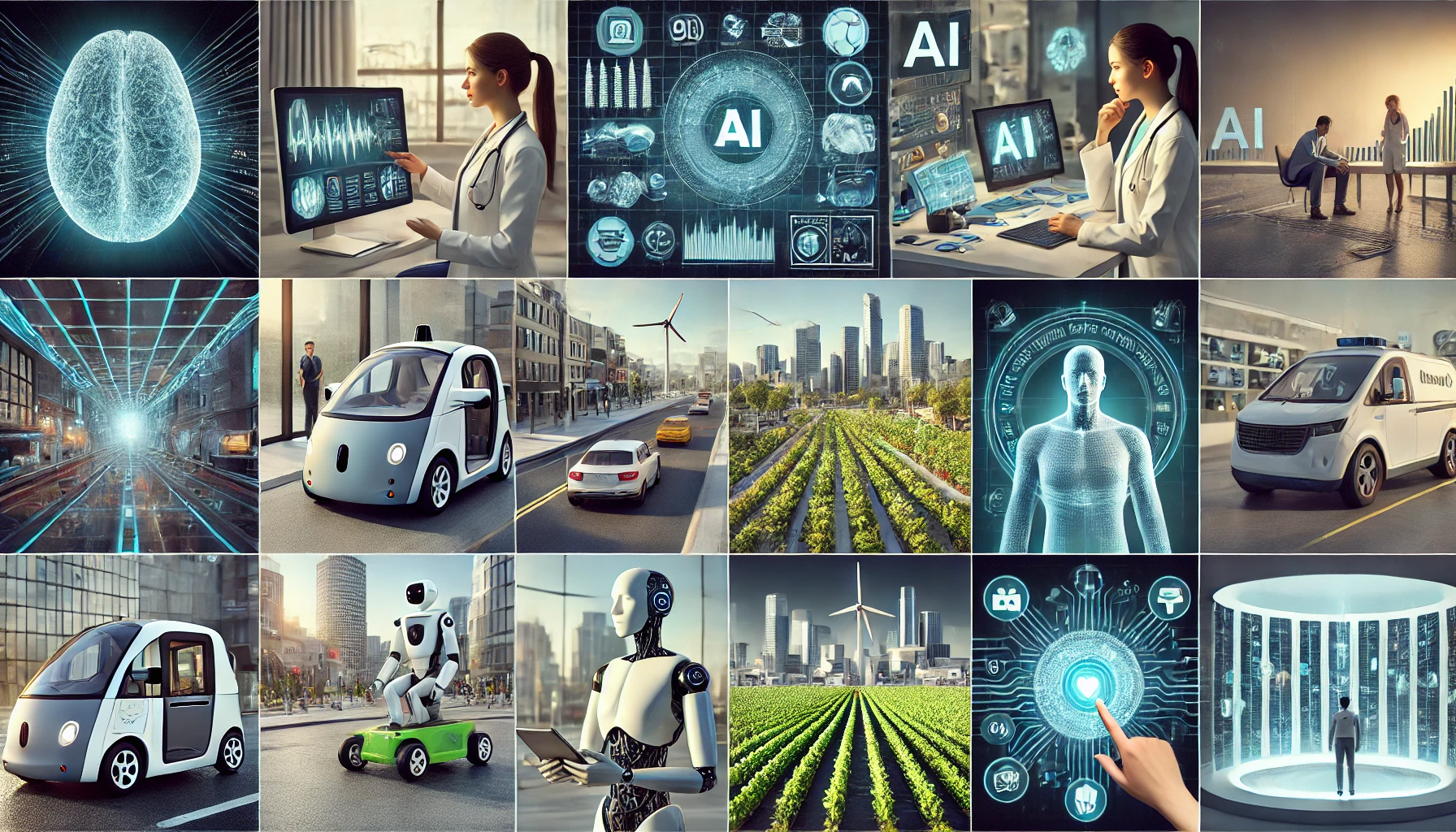What is No-Code? A Complete Guide to No-Code Development
In today’s fast-paced digital world, creating software applications has become more accessible than ever. One revolutionary concept making this possible is no-code development. Whether you’re a small business owner, an entrepreneur, or someone with a big idea but no technical expertise, no-code platforms enable you to build applications, websites, and software without writing a single line of code.
Understanding No-Code Development
No-code is a development approach that allows users to create digital solutions using visual development environments. Instead of coding, you use drag-and-drop interfaces, templates, and pre-built components to design and deploy applications.
Why No-Code is a Game-Changer
The no-code revolution is democratizing software development. Here are some reasons why:
- Accessibility: No-code platforms eliminate the technical barriers, enabling anyone—regardless of their background—to create functional apps and tools.
- Cost Efficiency: Hiring developers or coding from scratch can be expensive. No-code development platforms significantly reduce development costs.
- Speed: Traditional coding can take weeks or months. With no-code, you can develop and deploy applications in hours or days.
- Flexibility: Easily iterate and modify your apps without needing a technical team.
Key Features of No-Code Platforms
- Drag-and-Drop Interfaces:
- Simplify the design process.
- Add components like buttons, forms, or menus with ease.
- Pre-Built Templates:
- Templates for common use cases like e-commerce, portfolios, or CRMs.
- Integrations:
- Connect your app with tools like Google Sheets, Slack, or Zapier.
- Automations:
- Automate repetitive tasks like sending emails or updating databases.
- Publishing Options:
- Deploy applications to the web, mobile, or internal systems seamlessly.
Popular No-Code Development Platforms
Here are some leading platforms making waves in the no-code world:
- Webflow:
- Best for creating stunning websites.
- Ideal for designers and businesses looking to build online presence quickly.
- Bubble:
- A robust platform for building complex web apps.
- Allows database integration and user authentication.
- Airtable:
- Combines the simplicity of spreadsheets with powerful app-building features.
- Zapier:
- Focused on creating automations and workflows between apps.
- Adalo:
- Specializes in mobile app development.
- Great for startups and prototyping ideas.
- Shopify:
- Perfect for e-commerce.
- Provides tools to set up and manage online stores.
Applications of No-Code Development
No-code tools can be used across industries for:
- E-commerce Platforms:
- Build online stores to sell products and services.
- Internal Tools:
- Create dashboards and workflows for managing teams and projects.
- Customer Relationship Management (CRM):
- Develop custom CRMs tailored to your business needs.
- Mobile Apps:
- Launch apps for customer engagement or business operations.
- Automation:
- Streamline repetitive processes to save time and resources.
Advantages and Limitations
Advantages:
- No Coding Required: Opens the door for non-developers.
- Faster Time-to-Market: Quickly launch MVPs (Minimum Viable Products).
- Lower Costs: Minimize expenses on development and maintenance.
- User-Friendly: Intuitive interfaces reduce the learning curve.
Limitations:
- Scalability: May face challenges with highly complex systems.
- Customization: Limited compared to traditional coding.
- Performance: Applications may not be as optimized as hand-coded ones.
- Vendor Lock-In: Dependence on specific platforms can limit flexibility.
The No-Code Development Lifecycle
1. Idea Generation:
- Identify the problem you want to solve.
- Sketch the app’s core features.
2. Platform Selection:
- Choose a no-code platform based on your goals (e.g., Webflow for websites, Bubble for web apps).
3. Design:
- Use drag-and-drop tools to create the UI/UX.
4. Functionality:
- Add automations, workflows, and integrations.
5. Testing:
- Test your application for bugs and usability issues.
6. Deployment:
- Publish your app to your desired platform.
Conclusion
No-code development is transforming how we create software, making it possible for anyone to bring their ideas to life. Whether you’re starting a business, building internal tools, or simply experimenting with ideas, no-code platforms provide the tools you need to succeed.
If you’ve been hesitant to start because of technical hurdles, no-code development is your invitation to the digital age. It’s time to innovate, build, and grow with no barriers in your way.